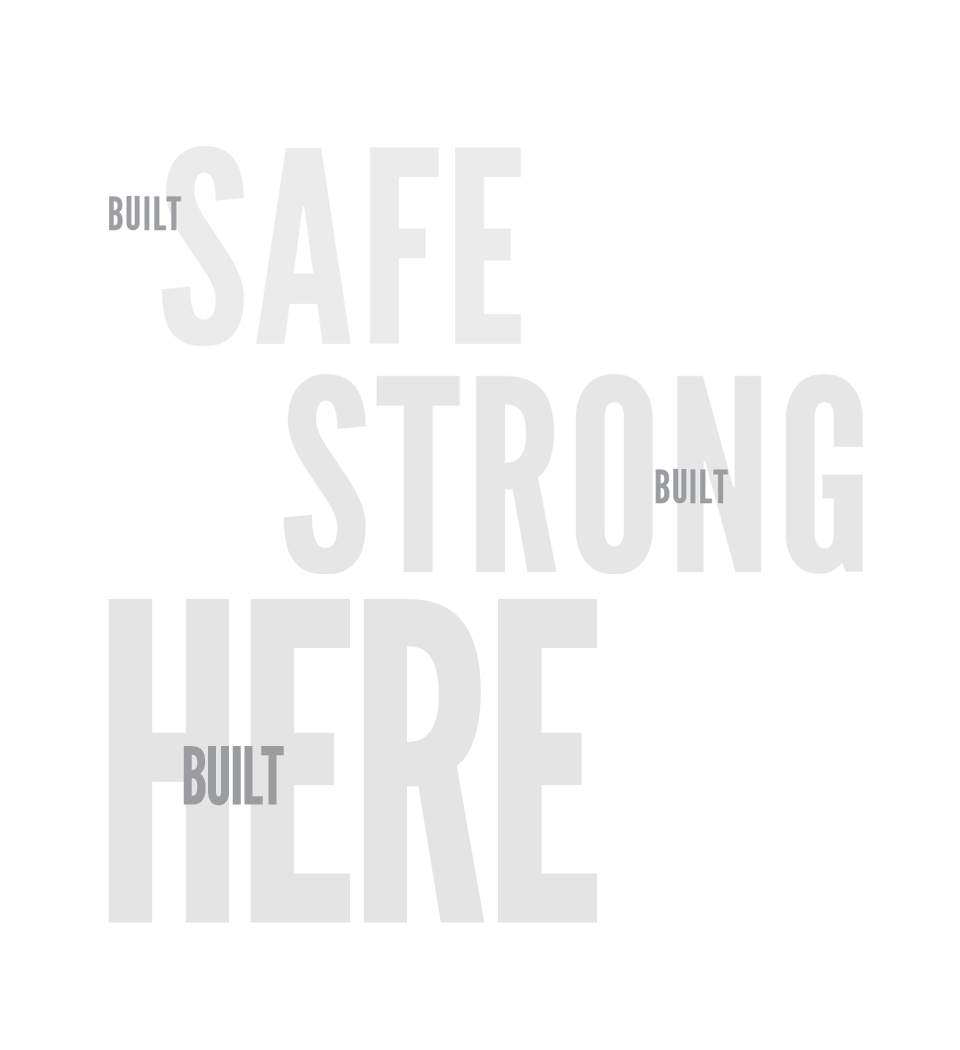Service/Install Guides
e•STROKE® " Piggyback" Replacement Procedure
Form #: EB 03-005
(Download only at this time)
This is the replacement procedure for a (tandem unit) piggyback replacement.
e•STROKE® Service Chamber Diaphragm Replacement Procedure
Form #: EB 03-006
(Download only at this time)
This is the replacement procedure for a service chamber diaphragm replacement.
e•STROKE® Brake Monitoring System Overview
Form #: EB 06-004
(Download only at this time)
This is an introduction to the Gen 2 e•STROKE® Brake Monitoring System.
e•STROKE® Technical Manual Index, Overview, and Specifications
Form #: EB 08-001
(Download only at this time)
This is a technical manual for the ABC e•STROKE® Brake Monitoring System.
e•STROKE® Installation Guide
Form #: EB 08-003
(Download only at this time)
This is an installation guide for the e•STROKE® e.S3/Gen 3 System. It is designed to continuously monitor S-Cam Drum Type braking systems while in operation and during stationary brake inspections. The e•STROKE® e.S3/Gen 3 system also includes various diagnostic capabilities as described in this guide.
e•STROKE® Trailer Installation Guide
Form #: EB 08-005
(Download only at this time)
This is a vehicle installation check off list for a trailer.
e•STROKE® Sensor & Harness Install Guide
Form #: EB 08-006
(Download only at this time)
This is an installation guide for the e•STROKE® sensor and harness.
SAE J1708 & J1939 Wiring Reference
Form #: EB 08-007
(Download only at this time)
This is a wiring reference guide for e•STROKE® SAE J1708 and J1939.
e•STROKE® GEN3 Post Install Functionality Test
Form #: EB 08-008
(Download only at this time)
The following procedure is intended to test the e•STROKE® system functionality after installation. Following these steps will verify that the system is installed correctly and the vehicles foundation brakes are operating within the recommended limits. The e•STROKE® Gen 3 System will monitor the brake status and display faults through dash mounted warning light(s) or displays.
e•STROKE® GEN1 & 2 Post Install Functionality Test
Form #: EB 08-009
(Download only at this time)
The following procedure is intended to test the e•STROKE® system functionality after installation. Following these steps will verify that the system is installed correctly and the vehicles foundation brakes are operating within the recommended limits. The e•STROKE® Chassis Communication Module (CCM) will display brake status conditions on the multi-color LEDs.
e•STROKE® Gen1 & 2 Tractor & Trailer Drivers Guide
Form #: EB 08-010
(Download only at this time)
This is an e•STROKE® Gen 1 & 2 tractor and trailer driver’s guide.
e•STROKE® GEN1 & 2 Blink Code Definitions
Form #: EB 08-014
(Download only at this time)
This is a chart of blink code definitions.
e•LINK Blink Code Definitions
Form #: EB 08-015
(Download only at this time)
This is a chart of e•LINK blink code definitions.
e•STROKE® GEN3 Truck/Bus Trouble-Shooting Guide
Form #: EB 08-016
(Download only at this time)
This is an e•STROKE® Gen 3, truck/bus system trouble-shooting guide.
e•STROKE® GEN3 Tractor/Trailer Trouble-Shooting Guide
Form #: EB 08-017
(Download only at this time)
This is an e•STROKE® Gen 3, tractor / trailer system trouble-shooting guide.
e•STROKE® GEN2 Truck-Bus Trouble-Shooting Guide
Form #: EB 08-018
(Download only at this time)
This is an e•STROKE® Gen 2, truck / bus system trouble-shooting guide.
e•STROKE® GEN1 Trailer Trouble-Shooting Guide
Form #: EB 08-020
(Download only at this time)
This is an e•STROKE® Gen 1 trailer system trouble-shooting guide.
e•STROKE® GEN1 Tractor Truck Bus Trouble-Shooting
Guide
Form #: EB 08-021
(Download only at this time)
This is an e•STROKE® Gen 1 trouble-shooting guide.
e•STROKE® GEN2 Tractor Truck Bus System Schematic
Form #: EB 08-022
(Download only at this time)
This is a three axle wiring schematic for gen 2, tractor/truck/bus.
e•STROKE® SAE Fault Codes
Form #: EB 08-025
(Download only at this time)
This is a SAE J1939 brake stroke alert published fault codes.
e•STROKE® Vehicle Info Form
Form #: EB 08-026
(Download only at this time)
A vehicle information form.
e-Stroke® System Installation Inspection Checklist
Form #: EB 09-004
(Download only at this time)
e•STROKE® Inspection Checklist.
ABC Drawing
Form #: 9230100
(Download only at this time)
This is a schematic for e•STROKE® Gen 3, 1-4 axle vehicle.
e•STROKE® CCM Service Kit Instructions for Gen1-Gen2- Tractor/Truck/Bus Applications
Form #: EB 10-002
(Download only at this time)
This procedure provides instruction for replacing Gen 1 and Gen 2 CCM’s with various Gen 3 CCM Service Kits.
e•STROKE® Diagnostic Program User Guide
Form #: EB 11-001
(Download only at this time)
Detailed instructions on how to download and install our diagnostic program.
e•STROKE® Disc Actuator and Harness Install Guide
Form #: EB 13-001
(Download only at this time)
e•STROKE® Disc Actuator & Harness Installation Guide.
e•STROKE® Users Guide for Disc and Drum Brakes
Form #: EB 13-002
(Download only at this time)
e•STROKE® Users Guide for Disc and Drum Brakes.
e•STROKE® Disc Truck/Bus Trouble-Shooting Guide
Form #: EB 13-003
(Download only at this time)
e•STROKE® Disc Truck/Bus Trouble-Shooting Guide.
e•STROKE® CCM Disc System Install Guide
Form #: EB 13-004
(Download only at this time)
This is an installation guide for the CCM on the Gen 3 disc system. The e•STROKE® Gen 3 Disc System is designed to continuously monitor Disc (or a combination of drum and disc) vehicle air brake systems both while in operation and during stationary brake inspections. The e•STROKE® Gen 3 system also includes various diagnostic capabilities as described in this guide.
Air Disc Brake Actuator Service Manual
Form#: EB 13-006
(Download only at this time)
ABC Brakes service and spring brake actuators are important parts of your air disc braking system. These actuators contain no serviceable parts and are not to be dis-assembled. The following instructions cover the inspection, removal and installation of service and spring brake actuators on air disc brakes.
e•STROKE® Disc Low Lining Clearance Fault Detection
Form #: EB 14-002
(Download only at this time)
This bulletin is to notify e•STROKE® Gen 3 system customers that firmware version V3.25 supports disc caliper low lining clearance detection.